Google Analytics, a top-tier website report tool, stands out for its unparalleled insights into website performance and user behavior.
With a user-friendly interface and robust analytics, it provides a deep understanding of online audience, traffic sources, and content engagement. Tracking key metrics like page views and conversion rates, it enables data-driven decisions for optimizing website performance and marketing strategies, making it essential for businesses of all sizes to stay competitive and enhance their online presence.
It’s quite the marketing tool. As a user of the platform, you can measure your advertising return on investment.(ROI). As well as track your website videos, flash, applications and even your social networking sites.
With Google Analytics, website owners and administrators can find the answers to commonly asked questions. Here are a few of the areas Google Analytics can help:
- How many visitors does my website get?
- What’s the location of my visitors – where are they from?
- What are my visitors using most and is mobile development a concern?
- Which websites are directing people to my website?
- What marketing strategies are bringing visitor traffic to my website?
- Which pages on my website are the most popular?
- What blog articles are viewed most by visitors?
- How many visitors have converted into leads or customers?
- How do converting customers navigate on the website – where do they go?
- Where do my converting visitors come from – what is their location?
- What can I do to improve my website’s speed?
With Google Analytics, you can dissect a website to be monitored and reported in a variety of ways. With the endless options for reporting, Google Analytics can answer almost any question that website owners and marketers come up with.
Real Time
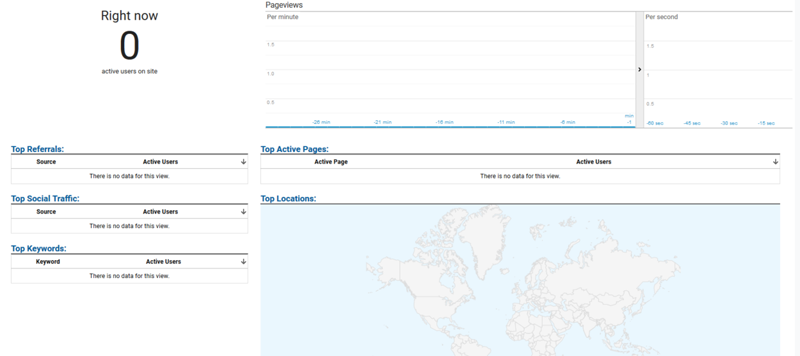
With the Real Time feature, data updates continuously to the overview dashboard. Each pageview is reported seconds after it occurs, giving you a real time overview of what visitors are doing on your website. With Real-Time, users can know the following:
- The number of visitors on your site right now
- Your visitors geographic locations
- The keywords and sites that referred your visitors
- Which pages your visitors are viewing
- Conversions of your visitors as they happen
Audience
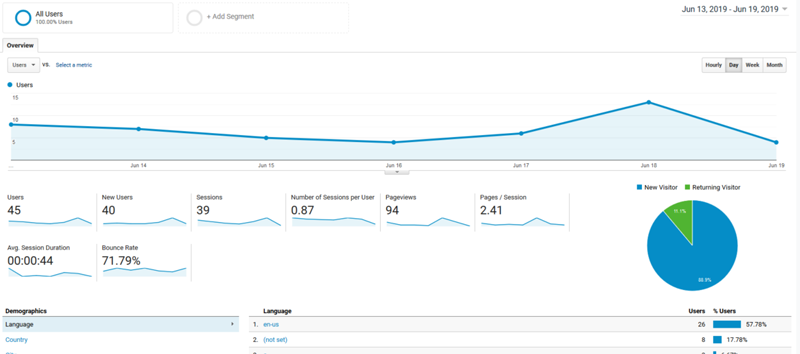
Within the Audience Reports, there are fifteen separate reporting sections – three of which are Beta at the time of this article. Each section features an easy-to-understand sessions graph which includes a table chart showing the acquisition, behavior and conversions data for each group.
The (15) segments in the Audience reports will help with the following:
- How many Active Users have been on your website
- The Lifetime Value (Beta) of a visitor
- A before and after comparison (over time) of website visitor activity.
- Grouping visitors together in special groups, or audiences that share a common attribute
- Isolate and examine individual visitors
- Determine Age, and Gender of your website visitors
- Find out the special buying interests of your visitors
- Discover the location of your visitors and the language used
- See how many visitors, new versus returning visitors, are coming to your website and their frequency
- See what OS and Browser your visitors are using, along with the network that brought them to the website
- View website traffic based on Desktop and Mobile users
- Organize data across multiple devices into a cohesive analysis, so you get a better idea of how seemingly unrelated touch points, sessions, and interactions are connected.
- Use custom variables to track and report website activity
- Find out how you are doing compared to your competition by viewing industry aggregated data
- See the flow of your users as they enter, browse and exit your website
Acquisition
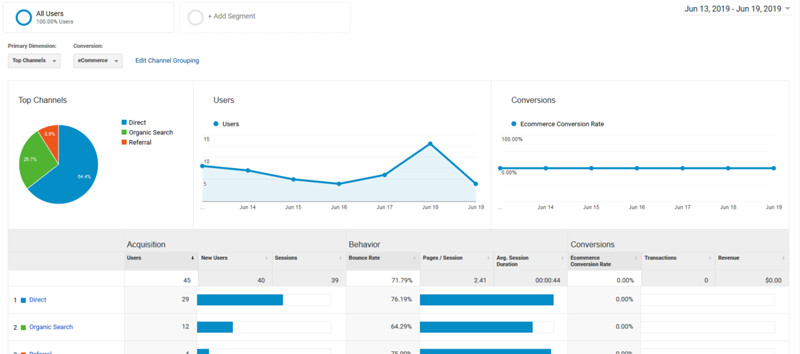
With the Acquisition reporting feature in Google Analytics. Website owners can measure the performance of various traffic sources through conversion analysis and behavior. Such as whether or not a visitor came from a paid marketing ad, a search query or even an advertisement on social media. Within the report, there are four main segments which dive deep into how your visitors were acquired.
These (4) main segments are:
- Google Ads
- Search Console
- Social
- Campaigns
Behavior
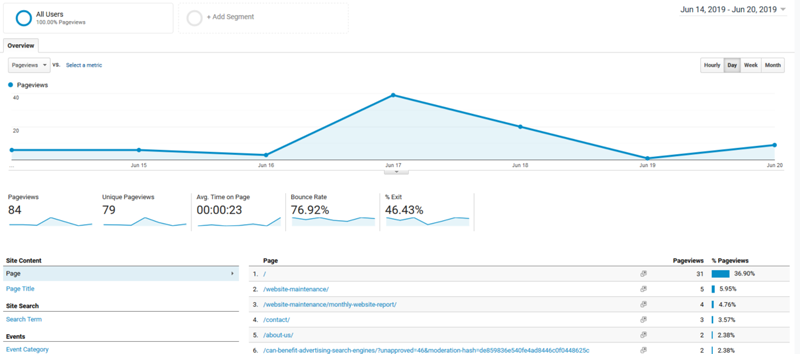
Google Analytics Behavior reports the behavior of your website visitors and their path to conversion. This report allows website owners and administrators to understand precisely how visitors interact with your site.
With the Behavior feature, there are seven segments included with the report which can be utilized. These (7) sections are:
- Determine which content is most engaging by seeing the behavioral flow visitors take on your website, from one page to the next
- Discover which of your site content is engaging and effective
- Evaluate your website’s speed and find improvements
- Review the search terms your visitors are using in the website search box
- Setup and monitor events taking place on your website by visitors
- Review Google AdSense ads and how well they are performing on your website
- Conduct experiments to improve goal conversion by testing different page designs
Conversions
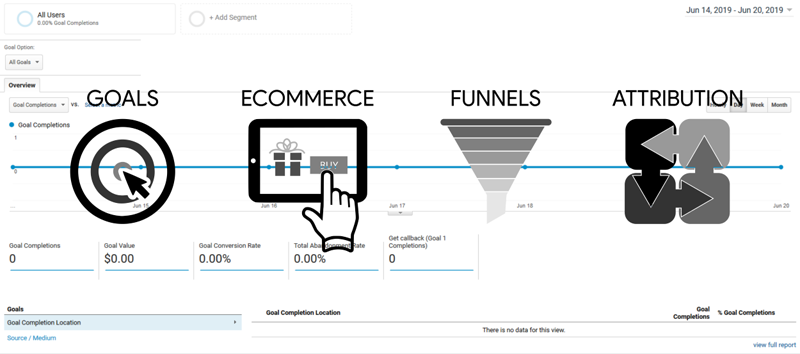
With Google Analytics Conversions, website owners and administrators can create and generate reports based on completed actions. These completed actions are when a visitor goes from being a visitor, into a customer. They convert from one to the other. How this process is determined is based on the definition of a conversion to a website owner. A conversion could be something simple as a visitor filling out a form on your website. Or, for the Ecommerce store, it could be the moment someone completes a purchase. A conversion could also be described as someone who has a high-level of engagement with your website, meeting a certain criteria of completed steps before being recognized as a customer.
With Google Analytics Conversions, there are four segments which will help you understand the conversion process of your visitors. These segments are:
- Goals
- Ecommerce
- Multi-Channel Funnels
- Attribution
Custom Reports

Setting up and dissecting website data involves time. There are alternatives which allow for custom reports to be made, freeing up time for website owners and administrators. Website data can be aggregated and reported. Custom reports are helpful for those who want to receive information about their website, but don’t have time to generate specialized reports. Having a reporting system in place like Google Analytics will help website owners and administrators understand their website performance, their visitors, and how users interact within the site. Having this information available allows for quicker and exact decision making, in addition to calculated marketing. Whether you are hands on or have someone generate a customized report for you. The data is always necessary to help build a successful website.
